| Index | Recent Threads | Unanswered Threads | Who's Active | Guidelines | Search |
| World Community Grid Forums
|
| No member browsing this thread |
|
Thread Status: Active Total posts in this thread: 59
|
|
| Author |
|
|
Former Member
Cruncher Joined: May 22, 2018 Post Count: 0 Status: Offline |
Not sure if this query should go here or in the BOINC Agent forum.
How does one change the 'Selected Profile' associated with a particular 'Device Name' on the http://www.worldcommunitygrid.org/ms/device/viewDevices.do page? If I click on one of the 'Device Name's it takes me to a 'Device Manager / Device Configuration' page with a "Current Assigned Device Profile" picklist containing only the 'Default' profile name. I guess I don't get why it's a picklist there when there are no choices from which to pick. |
||
|
|
Former Member
Cruncher Joined: May 22, 2018 Post Count: 0 Status: Offline |
Create a new profile first
|
||
|
|
Former Member
Cruncher Joined: May 22, 2018 Post Count: 0 Status: Offline |
Create a new profile first OK, I forgot to mention I did already create 10 profiles besides the Default profile, on the https://secure.worldcommunitygrid.org/ms/device/viewProfiles.do page. Thanks for the quick reply, though. |
||
|
|
Sekerob
Ace Cruncher Joined: Jul 24, 2005 Post Count: 20043 Status: Offline |
You've peaked my curiosity to the extreme. I've only ever been able to make device profiles named school, home and work in addition to default. What's the names you gave the additional 7?
----------------------------------------
WCG
Please help to make the Forums an enjoyable experience for All! |
||
|
|
Former Member
Cruncher Joined: May 22, 2018 Post Count: 0 Status: Offline |
You've peaked my curiosity to the extreme. I've only ever been able to make device profiles named school, home and work in addition to default. What's the names you gave the additional 7? I didn't get too radical - have a pique at this: 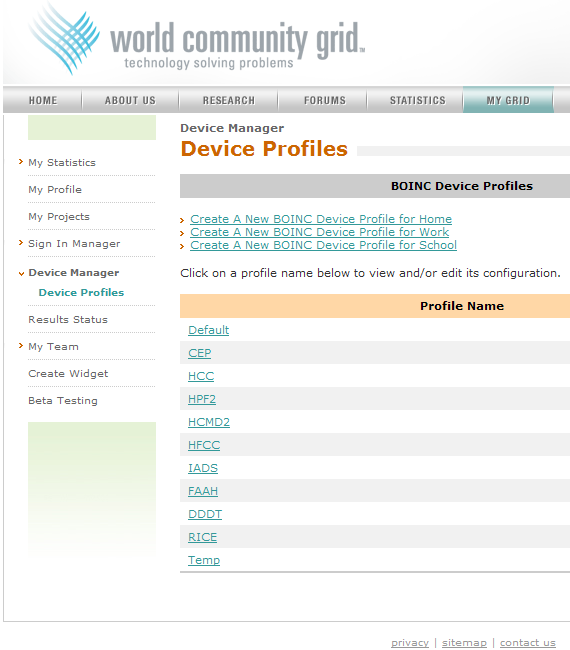 And I know the website is aware of them, because if I use My Grid -> My Projects to change the projects, it alters all of those profiles to what I selected on that page (I discovered that before I deleted the Home, Work and School profiles I made first, btw). But it doesn't show them in the picklist. e.g. 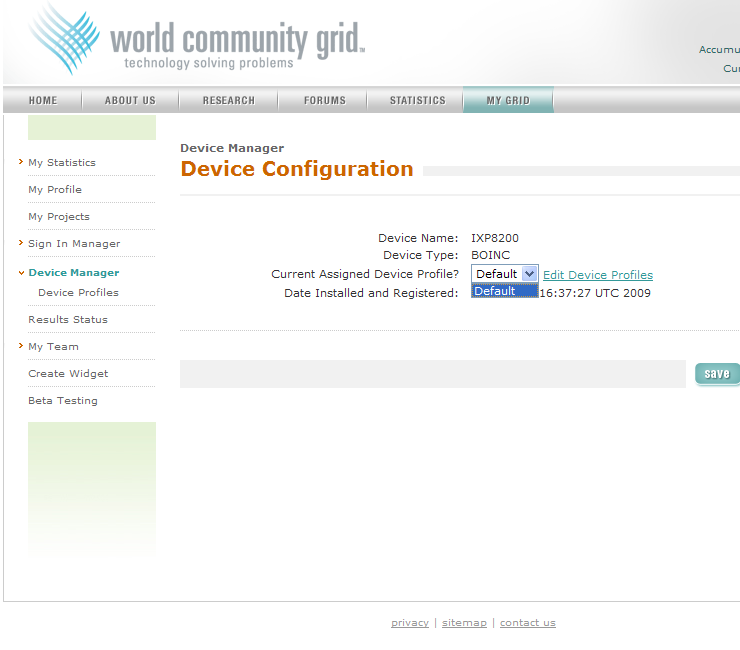 |
||
|
|
JmBoullier
Former Community Advisor Normandy - France Joined: Jan 26, 2007 Post Count: 3715 Status: Offline Project Badges: 





























|
ZoSo,
----------------------------------------Obviously there is a breach in the website which lets you create profiles with names other than Home, School and Work. However the rest of the website (and Boinc too, I think) knows only the three profiles above plus Default. Create another profile with one of the three names above (or rename one of your "private" ones if the breach allows it) and you will see it offered in the choice for your devices. Cheers. Jean. ---------------------------------------- [Edit 1 times, last edit by JmBoullier at Jun 7, 2009 2:59:20 AM] |
||
|
|
Former Member
Cruncher Joined: May 22, 2018 Post Count: 0 Status: Offline |
ZoSo, Obviously there is a breach in the website which lets you create profiles with names other than Home, School and Work. However the rest of the website (and Boinc too, I think) knows only the three profiles above plus Default. Create another profile with one of the three names above (or rename one of your "private" ones if the breach allows it) and you will see it offered in the choice for your devices. Cheers. Jean. Perhaps the name should be changed to something other than Device Profile if it's considered "a breach" to make a separate profile for each device. Thanks. |
||
|
|
Former Member
Cruncher Joined: May 22, 2018 Post Count: 0 Status: Offline |
I've also created profiles with names of my choice too. Currently, in order to change a particular device to use one of those "customized" profiles, I have to edit and save the Device Configuration page locally so that those profiles would show up on that dropdown list.
----------------------------------------After that, by clicking Update in the BOINC client of the said device, that "customized" profile will be loaded as normally as the "default" ones.  [Edit 2 times, last edit by Former Member at Jun 7, 2009 6:54:56 AM] |
||
|
|
Sekerob
Ace Cruncher Joined: Jul 24, 2005 Post Count: 20043 Status: Offline |
Moonian,
----------------------------------------"save the Device Configuration page locally" suppose you normally use Firefox and you open IE or Opera or Chrome, do you see those profiles listed when logging into the My Grid > Device Manager > Device Profiles webpage? The website is not aware at all of these [locally saved] additions for all I can determine. BOINC wants to know what the default browser is to perform certain actions, so it's bound to use that path to the local device profiles. What happens if you clean the local browser cache? ZoSo, are you implying that ... no you've not been able to associate the custom profiles to a device, but aside from that even if you manage to for instance link by hack the HCMD2 profile to a device, you wont be getting any HCMD2 exclusive work. The distribution system at WCG has no knowledge about them. Just presently it only knows about your 'default'. If you have access to a second computer I doubt you'll get to see them AT WCG.
WCG
----------------------------------------Please help to make the Forums an enjoyable experience for All! [Edit 1 times, last edit by Sekerob at Jun 7, 2009 8:09:53 AM] |
||
|
|
Former Member
Cruncher Joined: May 22, 2018 Post Count: 0 Status: Offline |
Moonian, "save the Device Configuration page locally" suppose you normally use Firefox and you open IE or Opera or Chrome, do you see those profiles listed when logging into the My Grid > Device Manager > Device Profiles webpage? The website is not aware at all of these [locally saved] additions for all I can determine. BOINC wants to know what the default browser is to perform certain actions, so it's bound to use that path to the local device profiles. What happens if you clean the local browser cache? What I mean is, after creating the custom-named profile as what ZoSo has said (actually, this is quite easy - hint: refer to the URL when viewing the configuration of a Device Profile  ) (and yes, these customized profiles lists in the Device Profile page, just like that screenshot ZoSo posted), save the Device Configuration page of that profile as a normal HTML file to your local machine, open it with a text editor and add that profile entry to that dropdown box in the form (and modify the path of the Save button too, as it contains a relative path instead of an absolute one). ) (and yes, these customized profiles lists in the Device Profile page, just like that screenshot ZoSo posted), save the Device Configuration page of that profile as a normal HTML file to your local machine, open it with a text editor and add that profile entry to that dropdown box in the form (and modify the path of the Save button too, as it contains a relative path instead of an absolute one).Now, when you open this modified HTML file with your favourite browser, it should show that customized profile (i.e. the entry you have just added in the text editor) in the dropdown list (something's wrong if you can't see it there). Choose it and click Save just like you choose a normal profile. (Note: your browser may block scripts from running (as it is in a file in the local machine), so you have to allow it to run temporarily). And no, this has nothing to do with browser cache, as I mentioned above, you can apply the profile to a device after clicking Update in the BOINC Manager. (The following screenshot is a device that has already applied to use the customized profile "test" previously)  [Edit 1 times, last edit by Former Member at Jun 7, 2009 9:38:07 AM] |
||
|
|
|