| Index | Recent Threads | Unanswered Threads | Who's Active | Guidelines | Search |
| World Community Grid Forums
|
| No member browsing this thread |
|
Thread Status: Active Total posts in this thread: 41
|
|
| Author |
|
|
Jack007
Master Cruncher CANADA Joined: Feb 25, 2005 Post Count: 1604 Status: Offline Project Badges: 


























|
Check your furnace filters too,
----------------------------------------my friends moved into a town home, and were all 3 getting sick including their baby. Found an inch thick dust covering their filter, and their humidifier was a mess too. (my old house found like 2 inches of Dog hair).  |
||
|
|
pramo
Veteran Cruncher USA Joined: Dec 14, 2005 Post Count: 703 Status: Offline Project Badges: 





























|
Just a reminder... Cleaned mine today and dropped 6 -7C ...
----------------------------------------  |
||
|
|
Former Member
Cruncher Joined: May 22, 2018 Post Count: 0 Status: Offline |
Time to bump this to the top.
Did some spring cleaning on my i7 950 and went from 74C to 66C. Don't forget to use a cotton swab on the leading edge of your fan blades. I noticed the canned air was not removing it!  |
||
|
|
kateiacy
Veteran Cruncher USA Joined: Jan 23, 2010 Post Count: 1027 Status: Offline Project Badges: 























|
Thanks for the reminder, Brink! I'd been noticing that one of my machines has been running hot, especially the GPU, and figured I'd better open it up and clean it out pretty soon. Seeing this thread made me decide tonight was the time. Sure enough, lots of dust and grime on the GPU fan.
---------------------------------------- |
||
|
|
GeraldRube
Master Cruncher United States Joined: Nov 20, 2004 Post Count: 2153 Status: Offline Project Badges: 































|
Time to bump this to the top. Did some spring cleaning on my i7 950 and went from 74C to 66C. Don't forget to use a cotton swab on the leading edge of your fan blades. I noticed the canned air was not removing it!  Thats a good idea--never thought of it--i had a quad core Q6600 that was blue screen very often i finally pulled the cover and guess what a pound of dust on the heatsink--has been running great ever since!!  |
||
|
|
nanoprobe
Master Cruncher Classified Joined: Aug 29, 2008 Post Count: 2998 Status: Offline Project Badges: 























|
I put filters on all my crunchers. Made a huge difference in the long run although they did initially raise the temps 1-2c. My dust removal went from monthly to every 6 months. YMMV
----------------------------------------
In 1969 I took an oath to defend and protect the U S Constitution against all enemies, both foreign and Domestic. There was no expiration date.
----------------------------------------  [Edit 1 times, last edit by nanoprobe at May 19, 2011 3:24:40 PM] |
||
|
|
Former Member
Cruncher Joined: May 22, 2018 Post Count: 0 Status: Offline |
Seeing this thread, I finally got around to doing that long-postponed cleaning. As expected, there were a lot of dust/dirt everywhere inside my machines. I did the cleaning the old-fashined way: opened the case, dismantled everything, cleaned/washed the parts, and re-assembled everything back. Result: temps were near their brand-new level. The CPU is of course, the darling of the show, and I got a 74°C-to-60°C drop there. Nice indeed
 . .; |
||
|
|
gb009761
Master Cruncher Scotland Joined: Apr 6, 2005 Post Count: 2955 Status: Offline Project Badges: 






























|
Well, I've just had a huge shock - as, I've got a Lenovo T410, and by simply removing the battery, my computer's temperature has been reduced by 25-30 degrees... I certainly wasn't expecting that massive a difference... This means that, as opposed to it being throttled back, it can run full pelt... Yippee!!!!
---------------------------------------- Now, I just hope that there's no unexpected power cuts...  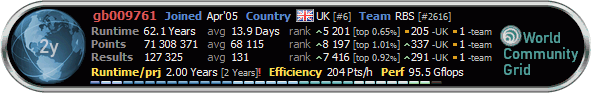 |
||
|
|
Former Member
Cruncher Joined: May 22, 2018 Post Count: 0 Status: Offline |
FYI for those using compressed or otherwise cans of air make sure you don't use one with a Bitterants. A lot of compressed air has Bitterants in it which corrode the pc components over time. Bitterants are substances put in certain products to try to prevent dummies from huffing the product since it leaves a bitter odor in their nostrils if they try it.
As for vacuums make sure you use a vacuum made for cleaning electronics. If you do not have one read http://www.ehow.com/how_5568198_vacuum-computer.html You could damage the computer otherwise. A number of computer gaming cases have dust screens for the fans and some have a detachable filter for the power supply fan since it is bottom mounted which means the heat doesn't go onto the motherboard and other innards such as video cards. These filters are a big help. I have often had to wipe the filters after just a few days. |
||
|
|
sk..
Master Cruncher http://s17.rimg.info/ccb5d62bd3e856cc0d1df9b0ee2f7f6a.gif Joined: Mar 22, 2007 Post Count: 2324 Status: Offline Project Badges: 

























|
Good point, it's a lot easier to clean a fan filter than to strip down a system and clean all the components, especially the GPU and heatsink (breaking their warranties).
|
||
|
|
|