| Index | Recent Threads | Unanswered Threads | Who's Active | Guidelines | Search |
| World Community Grid Forums
|
| No member browsing this thread |
|
Thread Status: Active Total posts in this thread: 76
|
|
| Author |
|
|
sk..
Master Cruncher http://s17.rimg.info/ccb5d62bd3e856cc0d1df9b0ee2f7f6a.gif Joined: Mar 22, 2007 Post Count: 2324 Status: Offline Project Badges: 

























|
To save others the bother and in the hope that this will help others run CEP2 more efficiently I put this together. It needs to be tested and might need to be edited/moved by a CA/tech - work away, or post edits and I will change accordingly.
Guide to setting up and using RAMDisk for Windows platforms. - RAMDisk is a tool that allows you to create a logical disk drive in DDR memory. If you place Boinc’s data directory in the RAMDisk, it can improve the performance of applications with heavy I/O use. First you will have to install RAMDisk, and configure it. It can be downloaded from here, http://tweaks.com/articles/42415/speed-up-dis...cations-with-a-ram-drive/ You will need to have plenty of RAM for this application. You can use up to 3.5GB RAM with the free version of RAMDisk. I would suggest using at least 1GB, but you should check the size of your Boinc data directory first, and make the RAM Driver bigger by at least 500MB. Create a FAT 32 Partition. Note the location of the RAM Drive, it could be E:/ for example. With Boinc closed you will need to create or edit your cc_config.xml file and move the contents of the data directory to the RAMDisk. The location of the cc_config.xml file varies with different operating systems: For XP the default location is, C:\Documents and Settings\All Users\Application Data\BOINC\ For Vista and W7 the default location is, C:\ProgramData\BOINC - If the directory is hidden, type the location into Windows Explorer, or Configure Folder Options to show hidden files. If there is no cc_config.xml file you will need to create one. This is easy to do using Notepad. When saving it, just remember to Save As, and change the Save As Type to All Files, then just name the file cc_config.xml. Add the <data_dir>E:/Boinc</data_dir> line to the cc_config.xml file, or all the lines below if you have to create the cc_config.xml file: <cc_config> <options> <data_dir>E:/Boinc</data_dir> </options> </cc_config> - Where E: is the new RAM drive. Copy Boinc’s entire data directory to the RAM Drive. You should note that the number of projects you run will determine the size of this directory. It could be as low as 500MB or over 3GB. Configure the RAMDrive to automatically save your Boinc folder back to its hard drive location as you wish and to save on shutdown and start on startup. Start Boinc. An alternative method would be to perform a clean install of Boinc after creating the RAM disk, and configure Boinc to use the RAMDisk for Boinc’s Data directory during installation of Boinc, as long as you tell RAMDisk to backup to somewhere solid and copy on restarts. |
||
|
|
Ingleside
Veteran Cruncher Norway Joined: Nov 19, 2005 Post Count: 974 Status: Offline Project Badges: 


























|
To save others the bother and in the hope that this will help others run CEP2 more efficiently I put this together. Well, since a single CEP2 atleast in theory can use upto 2 GB disk-space, and RAMDisk can max create a 3.5 GB ramdisk, the usability is limited...  "I make so many mistakes. But then just think of all the mistakes I don't make, although I might." |
||
|
|
Sekerob
Ace Cruncher Joined: Jul 24, 2005 Post Count: 20043 Status: Offline |
Running 2 concurrent CEP2 on a quad, combo'd with HFCC uses 1.4GB total for BOINC all-in, so there you have your ''the usability is limited'' ;>) I'm more concerned with DDDT2 full bore on all cores for > quad threaded devices.
----------------------------------------One of the great "features" actually is that the HFCC+C4CW claim v grant improves substantially under Linux with a RAMDisk/HighSpeed USB stick, so applicability not necessarily limited to CEP2. The why... well it seems the actual execution versus Task mini benchmark and BOINC benchmark are much closer... no disk IO to hold things up. As I injected in the Beta thread, the mirror copying of the Disk to HD will take care of not loosing much progress on shutdown... normal what you have as if crunching from an HD. Think for startup a BOINC delay is needed (cc_config.xml configurable with e.g. <start_delay>60</start_delay> + Vista/W7 service controllable "autostart with delay") so the RAMDisk can be setup prior to launching of the service. At worst, the service would need launching manually... not an issue for 24/7 crunchers. Theory... test and experience reports looked forward to.
WCG
Please help to make the Forums an enjoyable experience for All! |
||
|
|
Former Member
Cruncher Joined: May 22, 2018 Post Count: 0 Status: Offline |
 Interesting. I have not used a RamDisk since DOS. If I were considering putting one on my Windows 7 64-bit computer these days, I would download the free System Scanner from Crucial ( http://www.crucial.com/# ) and see how much memory I could stuff onto my mother board and approximately how much it would cost for each configuration. If that seemed acceptable then I would get the SuperSpeed RamDisk Plus ( http://www.superspeed.com/desktop/ramdisk.php ) or equivalent from another company. The most important feature is the auto-save to hard disk on shutdown. This is very important. Then I would look for an Uninterruptible Power Supply that would automatically shut down the computer during an extended power outage. Being a cheapskate, I would use Google and all the price check tools very extensively, trying to figure out the cheapest software and hardware that would get the job done.  Lawrence |
||
|
|
Bearcat
Master Cruncher USA Joined: Jan 6, 2007 Post Count: 2803 Status: Offline Project Badges: 



























|
Can't wait for the report. Would like to do this in both ubuntu and win7 boxes.
----------------------------------------
Crunching for humanity since 2007!
 |
||
|
|
sk..
Master Cruncher http://s17.rimg.info/ccb5d62bd3e856cc0d1df9b0ee2f7f6a.gif Joined: Mar 22, 2007 Post Count: 2324 Status: Offline Project Badges: 

























|
I prefer the idea of using the free version of RAMDisk or any other similar software, rather than paying for anything. If you want to spend money, buy a physical RAM Disk that uses a PCIE socket (nice and fast).
The cheap alternatives to this (no/low spend method) are using old drives for RAID (probably not as fast), setting up a virtual machine (basically the same thing), or using a USB stick and Ready Boost (Vista and W7 only, and not as fast). It has it's limitations but many people will already have enough RAM to use RAMDisk and for those that don’t, its cheaper to buy a module of RAM than a fast secondary hard drive. |
||
|
|
anhhai
Veteran Cruncher Joined: Mar 22, 2005 Post Count: 839 Status: Offline Project Badges: 
























|
Sekerob, can you tell if there is any actually performance improvement? I mean the c4cw WUs are all pretty much the same size and take pretty much the same amount of time to run. So, when you ran it in the ram disk, did the run time reduce? What % if it did?
----------------------------------------thx for the info 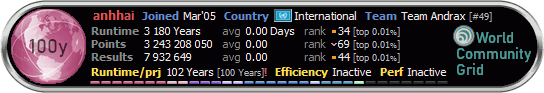 |
||
|
|
Sekerob
Ace Cruncher Joined: Jul 24, 2005 Post Count: 20043 Status: Offline |
Are you volunteering to test the RAMdisk configuration? Yes, the tasks seem to run slightly faster too, in my setup.... 1-2 percent. Getting more credit with ZR jobs on the Linux platform is a rarity, but it's constant, so somethings must be working right.
----------------------------------------c4cw_ target02_ 044234898_ 0-- 1378564 Valid 11/3/10 15:41:15 11/3/10 18:37:08 2.66 48.2 / 50.1 c4cw_ target02_ 044201424_ 0-- 1378564 Valid 11/3/10 14:54:01 11/3/10 17:43:47 2.67 48.3 / 50.5 c4cw_ target02_ 044148618_ 0-- 1378564 Inconclusive 11/3/10 12:52:46 11/3/10 15:43:41 2.66 48.3 / 0.0 c4cw_ target02_ 044141776_ 0-- 1378564 Valid 11/3/10 12:49:53 11/3/10 15:41:40 2.68 48.3 / 51.3 c4cw_ target02_ 044056837_ 0-- 1378564 Valid 11/3/10 09:51:53 11/3/10 12:50:16 2.66 48.1 / 50.8 c4cw_ target02_ 043303422_ 0-- 1378564 Valid 11/2/10 07:42:11 11/2/10 10:46:44 2.63 47.9 / 50.6 c4cw_ target02_ 043303965_ 0-- 1378564 Valid 11/2/10 07:42:11 11/2/10 10:40:30 2.60 47.3 / 49.8 c4cw_ target02_ 043021433_ 0-- 1378564 Valid 11/1/10 22:17:58 11/2/10 03:39:13 2.64 48.2 / 50.5 c4cw_ target02_ 043024286_ 0-- 1378564 Valid 11/1/10 22:17:58 11/2/10 03:22:41 2.68 48.7 / 50.3 c4cw_ target02_ 043025164_ 0-- 1378564 Valid 11/1/10 22:17:58 11/2/10 01:45:16 2.64 48.1 / 50.3 c4cw_ target02_ 042933541_ 0-- 1378564 Valid 11/1/10 19:06:10 11/1/10 22:13:59 2.64 48.1 / 50.2
WCG
Please help to make the Forums an enjoyable experience for All! |
||
|
|
Ingleside
Veteran Cruncher Norway Joined: Nov 19, 2005 Post Count: 974 Status: Offline Project Badges: 


























|
Running 2 concurrent CEP2 on a quad, combo'd with HFCC uses 1.4GB total for BOINC all-in, so there you have your ''the usability is limited'' ;>) I'm more concerned with DDDT2 full bore on all cores for > quad threaded devices. Hmm, maybe I mis-remembers something, but during the initial linux-beta-testing, wasn't first a limit around 1 GB too small, for so an increased limit around 1.5 GB also too small so it was bumped-up to 2 GB...  Atleast the disk-requirement for downloading CEP2-work is 2 GB... With so high disk-requirement, even if this is probably very "safe" limit, I wouldn't personally try with anything less than 1 GB free disk-space per task. So, for anyone that wants to run only CEP2, and wants to pre-download next task so computer won't sit idle, you'll need: 2 GB free space always, so you can pre-download-work. Around 250 MB is used for CEP2-application and other assorted WCG-files. 1 GB per core. This means, for a single-core-computer, you have: 2 GB + 0.25 GB + 1 GB = 3.25 GB < 3.5 GB, ok to run CEP2 on ram-disk. For a dual-core computer, you have: 2 GB + 0.25 GB + 1 GB * 2 = 4.25 GB > 3.5 GB, fatal bug, as stated in skgiven initial post in this thread, the max ram-disk-space is 3.5 GB. So yes, a setup that can only handle a single CEP2-task at a time atleast in my opinion has "limited usability".   "I make so many mistakes. But then just think of all the mistakes I don't make, although I might." [Edit 1 times, last edit by Ingleside at Nov 3, 2010 8:39:04 PM] |
||
|
|
Former Member
Cruncher Joined: May 22, 2018 Post Count: 0 Status: Offline |
I'm with Ingleside.
My rough sketch of a plan for my quad-core allowed for 16 GB of RAM on my motherboard with a RamDisk of 9 or 10 GB, allowing me to run 4 simultaneous work units on Windows without worrying about Microsoft's disk management software once the project becomes available for Windows. A 3.5 GB RamDisk is impractically small. The difficulty is cost. This much memory is not cheap. Lawrence |
||
|
|
|