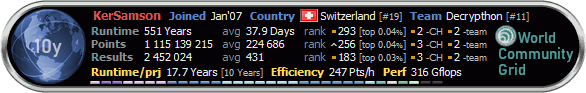| Index | Recent Threads | Unanswered Threads | Who's Active | Guidelines | Search |
| World Community Grid Forums
|
| No member browsing this thread |
|
Thread Status: Active Total posts in this thread: 11
|
|
| Author |
|
|
Former Member
Cruncher Joined: May 22, 2018 Post Count: 0 Status: Offline |
 Just thought I'd post some results from a couple of my rigs running CEP2. The pic above shows BOINC's elapsed time on the left and BOINCviews CPU time on the right. The upper data set is from a 980x at 3.8GHz with BOINC installed on a traditional 7200RPM hard drive. The second data set is from a 980x at 4.5GHz with BOINC installed on an 40GB OCZ Vertex 2 SSD. The BOINC numbers look funny because I stretched the image a bit to get everything to line up better. As you can see, the SSD equipped rig only loses 5-6 minutes per task for an efficiency of around 99%. The HDD rig is losing 35-50 minutes per task, for an efficiency of about 90%. On a side note, it's only been a couple days, but so far I haven't had any problems running multiple CEP2's on the 3 machines I have dedicated to the project. |
||
|
|
Sekerob
Ace Cruncher Joined: Jul 24, 2005 Post Count: 20043 Status: Offline |
Yup, still impressive those SSD performances.
----------------------------------------Yesterday was digging around in the BIOS after having inserted a USB 3.0 PCIe card / HD and the system not doing a POST. The theoretical speed of 5Gb/s and friendly price pulled me over. The USB speed was set to full and changed it to high and for whatever reason the display boot was set to PCIex instead of PCIslot and low/behold, booting was much faster and the efficiency of the 1TB external drive (WD) ran at 97.5 percent under W7-64 Q6600 stock. Running in mix, the concurrent Clean Water also surprised as before the average mean CPU time was 4:24 hours and now has dropped to 4:18.... small but if running thousands it adds up. SSD's are not to be had here and the usual rip pricing we suffer here in Italy, but maybe a USB 3.0 Flash stick does the job too... were it not that they dared asking 228 Euro (380 USD) for a 64GB stick. Right, well crunching is supposed to be for free... the software part is ;-) Off topic, if you make the jump to Fred's BOINCTasks, you can have CPU and Elapsed side by side plus with this you can remotely monitor the CPU temps as it can tap into TThrottle CPU temp monitor BT uses a massive amount less CPU cycles than BV. (You've heard it before I'm sure :D) edit: A sample results history log of BOINCTasks where bracketed times are CPU time): 6.13 c4cw c4cw_target02_050618895_0 04:18:53 (04:17:02) 13-11-2010 9:27:55 13-11-2010 9:29:57 Reported: OK (u) 6.13 c4cw c4cw_target02_050610513_0 04:19:21 (04:17:23) 13-11-2010 6:57:33 13-11-2010 6:59:35 Reported: OK (u) 6.13 c4cw c4cw_target02_050618079_0 04:19:42 (04:18:02) 13-11-2010 6:44:54 13-11-2010 6:46:56 Reported: OK (u) 6.35 cep2 E200526_437_A.25.C22H15NOS.91.4.set1d06_1 04:37:56 (04:30:30) 13-11-2010 5:09:25 13-11-2010 5:16:27 Reported: OK (u) In BT you can choose to show the technical application short name which makes the data more compact to view. edit: pro / con, after watching a defrag of the harddisk and the extreme fragmentation of the many many many files that sat in 2 active CEP2 slots, it may be one of the key differences of HD and SSD IO... latter do not suffer that effect, although the block writing of 128k at the time even though only small parts having changed may cause extra wear, it is the prime difference it appears for CEP2. Possibly setting the BOINC data_dir up in it's own partition will already make a difference, as the a task slot content is fully deleted at the end of a task. Worth testing I think, similar as the old rule (and practiced by Linux), to put the swap file in it's own partition to avoid fragmentation.
WCG
----------------------------------------Please help to make the Forums an enjoyable experience for All! [Edit 2 times, last edit by Sekerob at Nov 13, 2010 9:11:23 PM] |
||
|
|
Former Member
Cruncher Joined: May 22, 2018 Post Count: 0 Status: Offline |
I guess I spoke too soon, the machine with the mechanical hard drive started getting " task exited with zero status but no 'finished' file - Restarting" errors today. I have a SSD coming for it on Monday but until then I'll have to manually intervene and only let half the cores crunch CEP2.
Thanks for the tip on BOINCtasks Sek, I've heard about that program but never checked it out. I'll give it a try. |
||
|
|
Jim1348
Veteran Cruncher USA Joined: Jul 13, 2009 Post Count: 1066 Status: Offline Project Badges: 






















|
I guess I spoke too soon, the machine with the mechanical hard drive started getting "task exited with zero status but no 'finished' file - I have been getting those too on my quad core with no restrictions on the number of CEP2 jobs it will run. But it is only a cosmetic problem that I can see. What happens (apparently) is that each time CEP2 finishes, it write a lot to the disk drive, which bumps off the other three jobs, whatever they are, and they produce this error message. However, after the CEP2 results are written to the disk, these other jobs then continue normally, within a second of the message, and I see no harm done with the results. Note that I have "Leave applications in memory" checked, which may help these other jobs recover quickly. But I have a Generation 1 SSD drive with the JMicron JMF602B controller, which is known to be easy to overload on writes, though reads are reasonably fast. Even though this error message per se is not really a problem, it showed that the writes were bogging things down, which might have other ill effects. So I am trying out a caching program for caching the writes to the SSD, and will know in a day or two how well it addresses the problem. It should work for a mechanical drive too. I use the FancyCache for Volumes version, with a 30 second write latency and 1 GB cache, though that is really unnecessarily large for just a write cache, unless maybe 4 jobs were trying to write at once. Probably 256 MB would be enough in practice. https://secure.worldcommunitygrid.org/forums/...ad,30244_offset,20#303327 EDIT: The program is still in beta, and has caused file corruption on some systems. I have a problem now, in that it wants to run Chkdsk on reboot. If I allow it to run, I get a BSOD. If I prevent Chkdsk from running, then it boots up OK and runs fine thereafter. But that is not a good situation, so I have uninstalled FancyCache. That may be a problem specific to my SSD, I have seen that type of thing before, and it might work OK in other systems, but be prepared for trouble if it occurs. [Edit 3 times, last edit by Jim1348 at Nov 14, 2010 11:47:19 AM] |
||
|
|
Sekerob
Ace Cruncher Joined: Jul 24, 2005 Post Count: 20043 Status: Offline |
For SSD owners and prospectives: Geek Sheet: A Tweaker's Guide to Solid State Drives (SSDs) and Linux
----------------------------------------
WCG
Please help to make the Forums an enjoyable experience for All! |
||
|
|
Former Member
Cruncher Joined: May 22, 2018 Post Count: 0 Status: Offline |
We are discussing this topic in our team thread here and was wondering if Sekerob or XS_fallwind (anyone) would like to comment?
|
||
|
|
KerSamson
Master Cruncher Switzerland Joined: Jan 29, 2007 Post Count: 1664 Status: Offline Project Badges: 





























|
Interesting observation !!!
----------------------------------------Within one month crunching for CEP2 (without any limitation) and HCMD2, I made the following observations (with WinXP Pro based systems):
The Phenom IIx6 brings an average performance per core similar to the Intel-Q-CPU generation (for less more money). In some cases (no CEP2 WUs), the system is very close to the performance of the Xeon-based system. My feeling is that regardless of SSD or conventional HD, CEP2 is very CPU-architecture sensible. Although Phenom IIx6 has a 3 level cache with around 9 MB, CEP2 is really challenging for this architecture. Not having Intel-iCPU, I cannot extend this informal benchmark. However, the Phenom price/performance ratio is excellent in comparison to these of the other CPU-manufacturer. If possible, I would like to test a SSD based system with the Phenom in the next time. Have a nice week-end, Yves |
||
|
|
KerSamson
Master Cruncher Switzerland Joined: Jan 29, 2007 Post Count: 1664 Status: Offline Project Badges: 





























|
In addition to my last comment !
----------------------------------------We can also imagine that the disk management is better (more efficient) on WinXP Pro x64 than on the 32 bits version. In such case, the significantly better performance of the Xeon System with CEP2 in comparison to the Phenom II x6 would be caused by the OS and not by the architecture. I plan to move the both systems on Ubuntu 10.04 64 in a short time. I am interesting to see the results of future benchmarks with these CPUs. Cheers, Yves |
||
|
|
Bearcat
Master Cruncher USA Joined: Jan 6, 2007 Post Count: 2803 Status: Offline Project Badges: 



























|
I have a raptor drive on my small cruncher. Was surprised but glad to see only 10-15 minutes difference on run time vs actual time compared to over an hour using 7200 rpm sata drive on my other crunchers. Now this is one at a time. Going to try dedicated crunching to see if I get the same results. When my ssd drives arrive next week, will see how they compare. Have to first figure out how to clone to the ssd so I don't have to do a total reinstall.
----------------------------------------
Crunching for humanity since 2007!
 |
||
|
|
Bearcat
Master Cruncher USA Joined: Jan 6, 2007 Post Count: 2803 Status: Offline Project Badges: 



























|
Checked this morning to see if any changes now that it's running cep2 only. The difference has increased to 40-50 minutes. Not what I was hoping for. Hopefully the ssd's will improve performance.
----------------------------------------
Crunching for humanity since 2007!
 |
||
|
|
|